In this article, I will explain How to connect and use Microsoft SQL Server Express LocalDB in 2019 Version.
Microsoft SQL Server Express LocalDB, a solution primarily intended for developers, is a lightweight version of SQL Server Express. It is very easy to install and set up. The installation copies a minimum set of files which are necessary to start SQL Server Database Engine. LocalDB supports the same T-SQL language and has the same limitations as SQL Server Express.
Microsoft SQL Server Express LocalDB, a solution primarily intended for developers, is a lightweight version of SQL Server Express. It is very easy to install and set up. The installation copies a minimum set of files which are necessary to start SQL Server Database Engine. LocalDB supports the same T-SQL language and has the same limitations as SQL Server Express.
There are some requirements for installing LocalDB. A user should have Microsoft .NET Framework 4 and Microsoft .NET Framework 4.0.2 Runtime Update (KB2544514). Depending on the operating system (32-bit or 64-bit Windows version), there are two versions of SqlLocaLDB.MSI: the version that can be installed on 32-bit operating system (x86/SqlLocalDB.MSI) and the version which can be installed on 64-bit operating system (x64/SqlLocalDB.MSI).
After Installation:
Open Microsoft SQL Server Management Studio 2019.
Goto File-->Connect Object Explorer -->Enter Server Name: (LocalDB)\v11.0
Please comment if you need any other information.
Thank You
Shabbeer

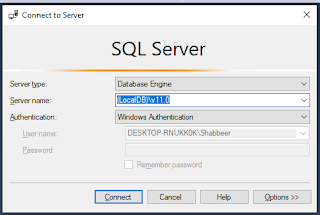
0 Comments